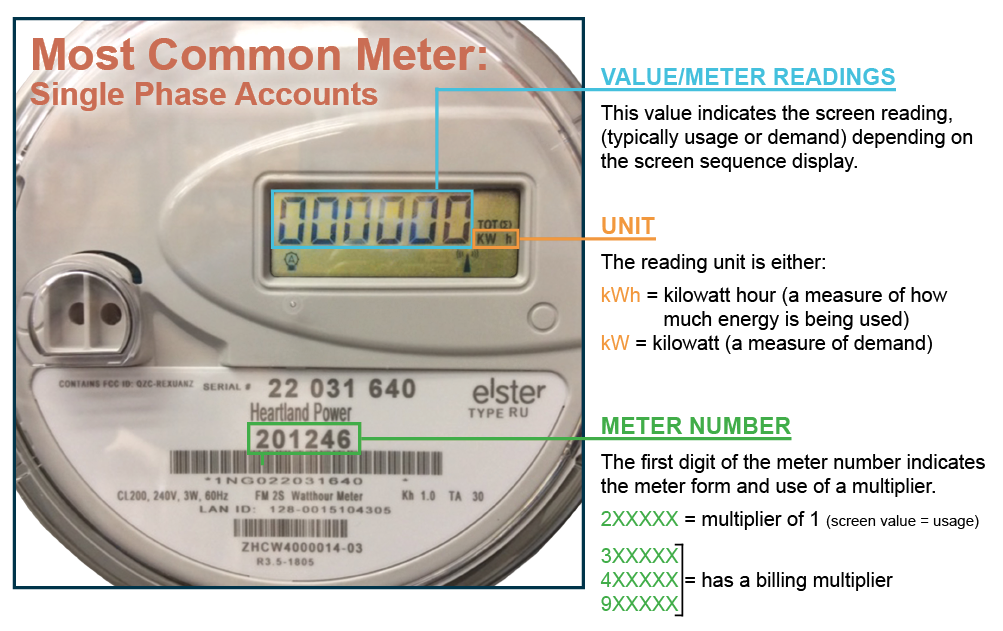
What is a multiplier? Where can I find mine?
Services with higher usages may have a billing multiplier, or number the value on the display must be multiplied by to equal the actual energy value. Common multipliers are 20, 40, 80, 100, etc. Meter multipliers may be labeled on the meter. Your meter’s multiplier can also be seen on your monthly statement. For easy access to your daily energy usage readings, sign up for SmartHub, a free service to all co-op members!
Screen Sequence: The meter screen typically alternates between four displays
1) kWh - Total kWh register since time of meter installation
2) kW - monthly kW peak which resets at 12:01 AM on the first of each month
3) Hops - how many points of connection utilized for data to reach office
4) LCD Test Screen - lights all display LCDs to indicate if any are not functioning
Regarding Three-Phase Accounts: Members with three-phase can expect their meter to look different. A three-phase meter number begins with a 9 or 15 and the unit is indicated in the bottom left of the display. They also have one additional screen in the sequence: an instantaneous kW demand reading.
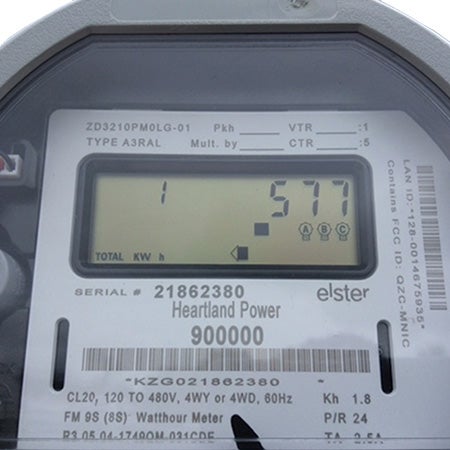
Note: This information pertains to almost all of our cooperative members. If you are in the roughly 5% of members with a unique service (including mid-large commercial/industrial, irrigation, distributed generation, etc.) your meter and screen reads may vary. Please do not hesitate to contact the cooperative with questions or concerns.
